Lesson Plan
| Subject: | Technology |
| Grade span: | 2 to 5 |
| Duration: | 5-6 sessions, 45 to 60 minutes each |
Description:
In this lesson, individuals in an odd-numbered group of students are asked to pair up and create "friendship bracelets" for one another. Because one student is left without a partner, a solution to this dilemma must be found so that everyone can participate equally. Using visual learning software programs, such as Inspiration or Kidspiration, students determine that a circular pattern provides a solution to the problem. In addition to problem- solving, this activity offers an opportunity for students to learn more about each other.Learning Goals:
- Work together to solve a simple problem using everyday math and logic skills and a visual learning application
- Learn more about each other by creating friendship bracelets
- Learn about the purpose and design of friendship bracelets
Materials:
- One computer for every two students (optimal)
- Word-processing software, and Inspiration or Kidspiration visual learning (or a similar application) installed on each computer
- Digital projector connected to instructor's computer (optional)
- Digital camera
- Selection of beads and cords for the bracelets; materials will depend on student ages
- Tape measures or rulers, crayons, and paper
Preparation:
Instructors should determine students' computer skill levels and select appropriate technology tools. Instructors should also have familiarity with any software or equipment used in the lesson, or enlist the help of a volunteer who does.- Depending on the ages and skills of students, decide what type of bracelet they should create. Will this be a simple bracelet with colored beads, or a woven bracelet with a pattern? Do you want to include a brief introduction to designs and crafts of other cultures? For example, the knot-craft and hand weaving used to create traditional patterns stems from Native American handcrafts. For some helpful background information, see the Resources page.
- Practice with the visual learning application. You can download a free 30-day trial of Kidspiration.
- Gather the beads, cord, and supplies needed for creating the bracelets.
- Practice by making several sample bracelets. The design and complexity will depend on the age and skill level of students.
What to Do:
Engage students by talking about friendship bracelets.- Ask if they either have a friendship bracelet or have ever made one.
- Explain that friendship bracelets are:
- Special and usually hand-made
- Given from one person to another as a symbol of friendship
- Typically made from embroidery thread, wool, beads, and other materials -- although styles will vary
- Not meant to be removed from the wearer's wrist until they fall off naturally. By tradition, if a recipient wears a bracelet until it falls off naturally, he or she is entitled to a wish for having honored the hard work and love that went into the bracelet. If a bracelet is intentionally removed, however, the friendship is said to be over.
- Introduce the materials students will use for their bracelets and show the samples you made. You may distribute handouts that demonstrate how to make certain patterns and knots.
- Tell students that they are going to make friendship bracelets for each other.
Important: This activity works only with an odd number of students. If you have an even number of students, invite another student to participate, or participate yourself.
- Have them choose partners to discuss design ideas.
- In the pairing process, students discover that there are an odd number of students and one student is without a partner.
- Stop the activity and point out the dilemma. Then ask students how they can solve this problem. Tell them that they cannot work in a group of three, have one person make an extra bracelet, or have you be a partner (unless you are participating to make it an odd-numbered group).
- Have students discuss this amongst themselves, and ask them to share with the group any solutions they might propose.
- Introduce Inspiration or Kidspiration software and show how it can be used to "map" their solutions. Depending on their age and skill levels, assist students in creating symbols, and demonstrate how to move them around the screen.
- Question students and guide them through their problem-solving logic. If appropriate for the group's size, you may use a computer connected to a digital projector for the demonstration and sharing of ideas and solutions.
- Solution 1: List student names with the mapping software. Draw a vertical line connecting each name to the next, and then connect the last name to the first.
- Solution 2: Arrange students' names in a circular pattern as shown below.
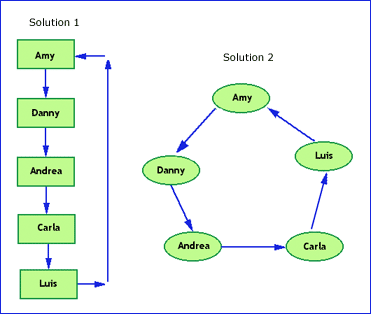
Make the bracelets.
- Arrange the group in a circle. Each student will make a bracelet for the person next to him or her, going around either clock-wise or counter-clockwise.
- Have students learn more about each other and take each other's picture with the digital camera.
- Demonstrate the steps for making bracelets and have each student make a bracelet for his or her identified partner. If time allows, students may make an additional bracelet for a person of their choice.
Note: This arrangement, whereby students may be making bracelets for partners they do not know, may not be what students desire. However, an important point of this activity is to meet someone new and learn something about them.
Write about the activity.- After students have finished making their bracelets, have each write a short paragraph about the person for whom they made a bracelet. They can create the story on the computer and add digital pictures of each other and the bracelets.
Teaching Tips:
Evaluate (Outcomes to look for):
- Student engagement and participation
- Students sharing information about themselves and learning about others
- Ideas and comments that reflect understanding of a problem, use of problem solving skills, and creative solutions
Standards:
Click this link to see additional learning goals, grade-level benchmarks, and standards covered in this lesson.
Learn More:
Explore other types of bracelets and types of materials. For example, find out more about Lance Armstrong's "LiveStrong" bracelet.