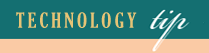|
|
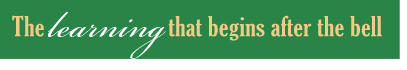 |
 |
|
||||
 |
Using Technology to Advance Your Afterschool Program Here’s something you already know: most kids love to use computers. If you are fortunate enough to have access to computers and other technology in your afterschool program, how can you ensure that you are making the most of your resources? “Although it might be tempting to let them blow off steam by playing computer games, students will benefit more from your technology program if you and your staff are intentional and know what you want them to learn,” says Marilyn Heath, a program associate at the National Partnership for Quality Afterschool Learning at SEDL. Heath oversaw the production of the technology portion of the National Partnership’s Afterschool Training Toolkit, a staff development resource organized around six promising practices in afterschool that have been shown to improve student performance in school. Heath points to “gathering and sharing information,” one of the toolkit’s six practices, as a way to engage students in interesting activities while teaching them critical-thinking skills. With this practice, students use technology to record information about the world around them, analyze it, and share their findings with others. In “The Monarch Butterfly Watch,” for example, students participate in an international migration research project where they record changes in daylight and temperature, and any observations of monarch butterflies in their various stages of growth. They submit their information to an online project called the Journey North, which receives data from participants in Mexico, the United States, and Canada and generates maps that track the butterflies’ migration north every spring. “Instead of reading about monarch butterflies in a book, students are studying them in their community and using the Internet to contribute to scientific research and connect with other schools to learn how butterflies behave in other parts of the country,” Heath says. The Journey North also tracks migration patterns of other animals and collects data on when various plants bloom across the country. |
|

Reno Valley Middle School "Learning Academy"
|
|
|
Questions or comments should be directed to: Laura Shankland |
Copyright © 2007 by SEDL . This newsletter was produced in whole or in part with funds from the U.S. Department of Education under contract number ED-01-CO-0057/0001. You are welcome to reproduce issues of AfterWords and distribute copies at no cost to recipients. Please credit SEDL as publisher. Link to PDF versions of AfterWords is available here. For additional uses, please fill out and submit a copyright request form. |