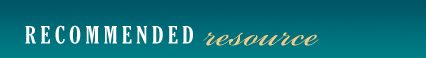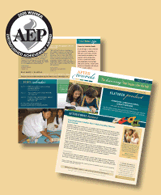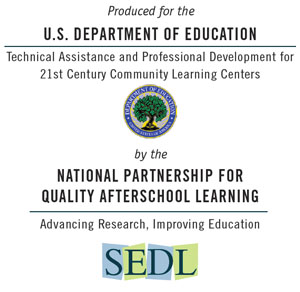|
|
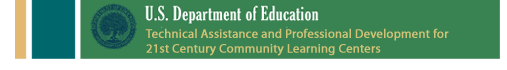 |

When Students Blog: An Afterschool Guide to Social Media
When students learn to use social media appropriately, they write about a variety of topics, analyze and synthesize information, collaborate on projects, and give feedback to peers. Below is a list of types of social media that can be useful in afterschool programs. The technology section of the National Partnership for Quality Afterschool Learning’s Afterschool Training Toolkit also has resources for technology activities, including social media. |
|
 Wikis are collaborative Web sites that more than one user can add to and edit. They demonstrate how technology can support cooperative learning. Wikis are popular because they often reflect the input of several people and therefore, some argue, offer a more balanced view than the research of one or two experts. The well-known Wikipedia has entries ranging from biographies of famous (and not-so-famous) individuals to an explanation of particle physics. Web sites like wikiHow allow users to read, create, or edit entries on flower arrangements and stock investing. Wikis are collaborative Web sites that more than one user can add to and edit. They demonstrate how technology can support cooperative learning. Wikis are popular because they often reflect the input of several people and therefore, some argue, offer a more balanced view than the research of one or two experts. The well-known Wikipedia has entries ranging from biographies of famous (and not-so-famous) individuals to an explanation of particle physics. Web sites like wikiHow allow users to read, create, or edit entries on flower arrangements and stock investing.
One of the disadvantages of wikis is the potential for bias, inaccuracies, or vandalism because anyone can edit them. Be sure to point out some of these advantages and disadvantages to your students and ask how this might influence their work. Afterschool students can consult wikis as a source of information, or they can create or edit wikis as a way of sharing their research with their peers. If you are looking for a wiki dedicated to educational purposes, consider the Student Wiki (http://www.thestudentwiki.org - site no longer available - March, 2012).
|
 |
|
AfterWords Wins Top Publishing Award AfterWords won the 2008 Distinguished Achievement Award from the Association of Educational Publishers. The March 2007 issue of the newsletter won in the category for adult learning, e-newsletter. The issue focused on afterschool program evaluation. For more than 40 years, the AEP awards have recognized significant and excellent achievement in educational products and education marketing. AEP received about 1,000 entries this year in the Distinguished Achievement Award and Beacon Award competitions. The Wall Street Journal and WestEd were finalists in the E-newsletter, Adult Learning category along with SEDL. The National Partnership for Quality Afterschool Learning’s Afterschool Training Toolkit was also a finalist in the Adult Learning Instructional Technology category. |

|
Chief Leschi School 21st CCLC
|
 “Afterschool is not an add-on. It truly is an essential part of what we do.” Norm Dorpat special services director |
 |
 |
 |
||||||
|
|
Internet Safety
Do you have a training tip you would like to share? E-mail us at afterwords@sedl.org with “Training tip” in the subject line.
|
|
||||||
|
This email was sent by: Editor: Laura Shankland This newsletter was produced
in whole or in part with funds from the U.S. Department of Education
under contract number You are welcome to reproduce issues of AfterWords and distribute copies at no cost to recipients. Please credit SEDL as publisher. Link to PDF versions of AfterWords is available here. For additional uses, please fill out and submit a copyright request form. Copyright © 2008 by SEDL. |
 The term “social media” refers to activities that combine technology, social interaction, and the sharing of words, pictures, video, and audio. Many people are familiar with social media like blogs, wikis, and podcasts and may have ventured into the world of social networking. Having students use these applications may raise concerns about safety, privacy, and appropriate use (see “Teaching Tip” for more information on safety considerations). However, a growing number of social media applications are designed for educational purposes and enable adults to monitor student activity.
The term “social media” refers to activities that combine technology, social interaction, and the sharing of words, pictures, video, and audio. Many people are familiar with social media like blogs, wikis, and podcasts and may have ventured into the world of social networking. Having students use these applications may raise concerns about safety, privacy, and appropriate use (see “Teaching Tip” for more information on safety considerations). However, a growing number of social media applications are designed for educational purposes and enable adults to monitor student activity.  A
A 

 A podcast is a form of audio broadcasting on the Internet (think radio). Most computers with Internet capability and access have a media player that will allow listening to a podcast. Although some podcasts are one-time productions (i.e., a student’s lecture on art history), many podcasts are serial, with new episodes produced each day, week, or month. In an afterschool setting, students can create podcasts to share work in any content area. Your afterschool program could also consider publishing regular podcasts in the form of an afterschool news program. Consider Web sites like the
A podcast is a form of audio broadcasting on the Internet (think radio). Most computers with Internet capability and access have a media player that will allow listening to a podcast. Although some podcasts are one-time productions (i.e., a student’s lecture on art history), many podcasts are serial, with new episodes produced each day, week, or month. In an afterschool setting, students can create podcasts to share work in any content area. Your afterschool program could also consider publishing regular podcasts in the form of an afterschool news program. Consider Web sites like the  Social bookmarking is a way for students to collect and organize links online. Sites like
Social bookmarking is a way for students to collect and organize links online. Sites like  Social networking is one of the most popular forms of social media for young adults, but it is also one of the areas where they need the most counseling. Popular online social networking sites include
Social networking is one of the most popular forms of social media for young adults, but it is also one of the areas where they need the most counseling. Popular online social networking sites include