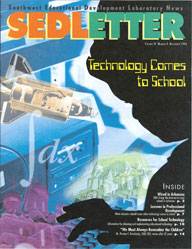Lessons in Professional Development - What Educators Should Know When Technology Comes to School
Learning what works from other teachers is an important way teachers engage in professional development. But teachers who work in small rural schools, isolated from others teaching the same content areas or grade levels, have limited opportunities to learn the successful practices of other teachers.
I am a veteran teacher and you start getting burned out. This is something new and exciting. You can get on-line and talk with other teachers about students and what works in their classroom. When you don't have the ability to leave the district and you aren't in graduate classes, you don't see other teachers much. It's the most exciting thing that's happened to me in years. I can talk to teachers all across the country, not just Arkansas.—Diana Looney, teacher, Stuttgart, AR
The Arkansas AdVentures in Networking (AAN) project began in October 1994 with a vision of using telecomputing tools to provide such teachers a source of professional development [see "Wired in Arkansas,"]. Since many teachers cannot leave their campuses to meet with other teachers and share ideas, electronic mail and the Internet seemed a logical means of providing that opportunity.
The teachers and administrators who participate in the AAN project work in eastern Arkansas, one of the poorest areas in the nation. Lacking the funds and resources for opportunities that teachers and students in wealthier school systems might take for granted, these educators nonetheless strive to provide a high-quality education for the children in their communities. When the AAN project was first proposed, most administrators and teachers were eager to participate, though few had prior experience with technology. In fact, one teacher wrote in her first e-mail message that this was "the first time I've ever typed on a computer."
Over the past two years, teachers have enjoyed triumphs and faced challenges in their experiences with electronic technologies. Their students have participated in collaborative writing projects, exchanged e-mail with students in Sweden, Korea, and Australia, taken virtual trips down the Nile River, and asked questions of diplomats at the United Nations. Telecomputing tools have helped them overcome isolating geography, allowing them to reach out to other educators and access the vast store of resources available on the Internet.
It has not always been possible to attain AAN's goal of maintaining at least one on-line computer at each campus reserved for teacher use. Some teachers occasionally had to travel across town or to an adjoining campus when problems with the on-site network occurred. Two teachers were so determined to use e-mail while their school's network connections were down that they drove to another campus where network connections were working-even though that building was unheated. An e-mail message from one of these teachers points out how important staying on-line was for her: "Notice that it is after 5:00, and the temperature in this room is about 32 degreesS(.Will this cold temperature harm this computer system?!"
From the successes we enjoyed and the obstacles we overcame, we offer the following insights for educators who are implementing computer networks in their schools and helping novice users.
Provide technical support when you install the network
Teachers who are novice computer users may believe it is their fault if a message does not get through or if the e-mail program is not working as it did during training sessions. If connections are not consistent and reliable, teachers may abandon electronic networking. For these reasons technical support is vital, in terms of both maintaining the network and supporting teachers' use. The AAN schools with the most successful Internet adoption programs designated someone to help teachers, monitor connectivity, and correct problems or solicit outside technical assistance when connections fail.
Initially, AAN project staff fulfilled this role. Sometimes it was necessary to call on expert assistance from the Arkansas Public School Computer Network (APSCN) to troubleshoot the local area networks that linked computers scattered throughout a school district. Other situations required only a call to the telephone provider to test the lines. If no one at the school knows how to solve such problems, however, teachers may be off-line until knowledgeable help arrives. These sometimes lengthy gaps in service may discourage all but the most avid users.
Building local capacity by building the expertise of staff at the site is an important step in ensuring success with computer networks. AAN project staff have spent many hours on the phone or exchanging e-mail with teachers and staff at the site schools, advising and supporting them as they solved problems with their networks and software. Since teachers participated in the problem-solving process, they learned what to do the next time a similar problem occurs. One teacher who is also designated as the network administrator for her district created a notebook in which she logs every computer problem and describes how it was resolved. This produces a history for future troubleshooting that will help keep the network running in the future.
Over the course of the AAN project, all the district superintendents found they needed an on-call district technology coordinator or campus-based computer lab managers to resolve technical problems. The superintendents have used local funds to create and fill such positions. This expense may be overlooked when planning a school network, but it is essential once a network in operating.
Provide ongoing user support
High-quality staff development is essential for implementing any innovation, and using technology as a tool is no different. Once staff development sessions are over, however, the need for support does not end. Immediate feedback and coaching are crucial for novices. An on-line facilitator can help to a certain degree, but for technology use to grow, support at the school is needed.
Often a teacher-enthusiast at the school is instrumental in showing others how network computing can improve learning opportunities for students. Peer teaching has been an essential part of sustaining and expanding the use of telecomputing tools by teachers. AAN and APSCN offered "training of trainers" sessions to these enthusiasts, who returned to their schools and engaged their colleagues in one-on-one learning. One caution about relying on these early adopters, however, is that they usually still have teaching responsibilities and can become overwhelmed by the additional task of being the resident expert on technology. If a teacher takes on the role of technology guru at the school, make some accommodations for this extra workload.
Introduce teachers to a compelling reason to use the network
To stimulate teachers' interest in using technology, show them how a professional need or a personal interest might be met by telecomputing. The "hook" for exploration might be a site on the World Wide Web or a listserv, an electronic discussion list with others who share a common interest. One teacher initially told school administrators not to put a computer in his classroom because he was certain he wouldn't use it. The administrator replied that, since the computer was going in his room, she hoped he would change his mind and try it. In less than one year, not only was the teacher using the computer, he had developed a manual with step-by-step instructions for using the district's e-mail system. What was the hook? This science teacher is also a poet, and he found a listserv for creative writers that allowed him to communicate with other poets.
We have found that once teachers are hooked on technology they naturally progress to incorporating these technologies into their instructional practices. As they learn about the resources available on the Internet, teachers typically want their students to have access to these resources, and, in many cases, they want connectivity in their classrooms.
Give it time
As with all innovations, it takes time to learn to use network computers. Teachers must have time to practice. In the words of one teacher, electronic networking and the Internet are technologies that "you just have to get in there and use." Finding the time to do that during an already full day challenges many teachers. This meant teachers participating in the AAN project often came to school early, stayed late, or worked through lunch. Teachers need release time in addition to staff development so that they can experiment and explore with these tools.
Plan, plan, plan
Because schools may acquire hardware, wiring, and software through grants or community partnerships, it's important to have a district technology plan and a technology committee or coordinator to keep track of the various technology projects. One AAN school ran into trouble when two computers were assigned the same Internet Protocol number. Because of the duplicated numbers, a computer that teachers used early in the morning suddenly went off the network that afternoon. It took several hours of troubleshooting to find the source of the problem. Educators can avoid such situations by creating a plan that maintains a consistent focus on the district's goals for using technology and shows how that technology fits with other instructional programs. The plan should also attend to important details such as accurate equipment inventories, networking information, and lists of the different technology projects in the district.
Technology plans also need to include ways to accommodate success. As more teachers use the computers, a network can become overcrowded, slowing teachers' access to the Internet and e-mail. Teachers may be disappointed when they cannot use telecomputing tools regularly to communicate with others and for instructional activities with their students.
Another planning challenge can result when administrators initiate several innovations at the same time, particularly when these new methods require major shifts in teaching practice. Should teachers learn a new approach to teaching first, or should they learn how to use the technology? The situation is further complicated since most schools have a limited number of staff development days. Although some teachers may be able to implement several new ideas at one time, most cannot; administrators can help teachers take on new technologies and new teaching practices by carefully examining how these innovations can work together. Ideally, staff training will demonstrate how to use e-mail and the Internet as part of new instructional approaches.
Educators today must prepare students for the next century. To meet this challenge, we must invest in preparing teachers for the next century as well. Giving teachers the tools and training they need to communicate with other professionals, acquire the most up-to-date information available, and work with students in innovative ways requires flexibility and foresight on the part of administrators.
With technical support, training support, and consistent and reliable connectivity, teachers in eastern Arkansas are moving ahead. The Arkansas AdVentures in Networking project has helped to inspire these educators to do more. Once the teachers and administrators realized the power of telecomputing, they wrote grant proposals and reexamined how they could allocate resources to provide even greater Internet access to teachers and students. As one participating administrator said, "If you could see the look in teachers' eyes when they talk about their experiences and the power this has for motivating students, you would know that this is not going to end."
Next Article: We Must Always Remember the Children